The Revit Application Programming Interface (API) has been somewhat restrictive in recent years and whilst it is still not as "open" as many developers would like, it is significantly better now than it was 5 years ago when the first incarnation of CodeBook for Revit was unveiled.
CodeBook International's (CBI) development focus during the past 12 months has been to refine and optimize core functionality for Revit, enhance reporting and improve interoperability with 4, 5 and 6D systems. CodeBook also has a SQL server version and as one of the users involved in the beta testing for v10, I'm very excited about the official release!
CodeBook International have been increasing their global presence during the last few years and alongside releasing v10, CBI have a fresh new website, re-juvenated brand and clearer definition about what CodeBook is and how it's used by designers, construction companies and building owners
So you may have already seen some of the new functions and utilized them in your projects through a beta, however, there have been over 100 enhancements, tweeks, or new functions added in 2011 alone. For a full list review CIS-003 when you upgrade - but in the meantime below is a summary of the major updates:
CodeBook Interface:
_Equipment ID range extended
(10,000-79,000)
_Import equipment from another Library
_Add 6 Assemblies to Room Types
_Omit, remove & replace multiple equipment
Interoperability:
_Maximo integration enhanced
_HFBS import enhanced
_ESRI export
_Export to COBie
Reporting:
_FF&E reports added
_Flex custom report system introduced
_Word reports also export a pdf
Revit interface:
_Assign family to a room
_Edit / delete parameters
_Nested family parameters updated
_Link Doors in separate model to rooms
_CB shared params always added
...and last but by no means least CodeBook shuttle is back which deserves a separate post.
There are a few functions that I think will be very useful, so here's a bit more info on them:
Troubleshooting Room links is accessed through the Revit Add-ins menu>Build>Troubleshoot and this allows you to put a marker into the rooms identifying which are linked, duplicates and unlinked rooms. You can also unlink all duplicates, which is sometimes easier than working out which is correct and you can also remove "phantom" rooms (not placed rooms).
Updating the value for a parameter en-masse is now possible and you can also delete a parameter from your project. Whilst this can be a very useful tool, take some time to double check what you are doing so that you don't overwrite or delete data that is in use.
When updating from the BIM model, CodeBook will also now place a red marker and generate a text file to list out the families that are not being reported (i.e. inside a room). This is a hugely valuable tool and knowing unequivically which items are not being reported immediately after updating will save lots of time.
In the case of items falling outside a room, that should be reported, for example a window blind there is now the function to assign these to a room. I know this has been high on people's wish list for some time.
So that gives you a taster of what to expect from CodeBook version 10 when it is officially released, which I believe will be in the next fortnight, to coincide with this years Autodesk University.



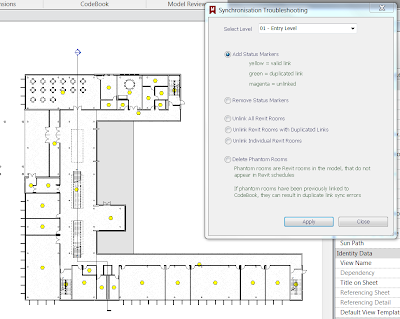



No comments:
Post a Comment